Download/Install

What are the Minimum System
Requirements?
The minimum system requirements
needed to run the
Bet on USA software are:
- Microsoft Windows 98,
ME, 2000 or XP
- 400MHz Pentium or faster
CPU with at least 128MB of
RAM
- Minimum screen
resolution of at least 800
by 600 pixels
- At least 30MB of free
disk space
Contact customer support if you
have any problems running the poker
software.
How do I Download the Bet on USA
software?
To play at Bet on USA, you need to
download the free poker software.
If you are not familiar with how to
download, please follow the simple
steps below.
To download our poker software, click on appropriate link
below.
The following box will
now open.
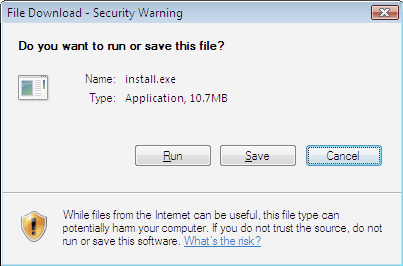
Simply click on "Save"
and select which location
you would like the file
saved. If you are unsure of
the location, we suggest
using the Desktop.
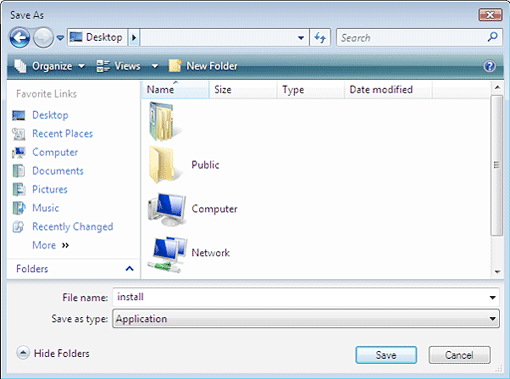
Click "Save" and the
file will begin downloading
to the location you have
specified. Once it has
finished downloading you
will get the following box,
click on "Run" to start the
file.

You will then get a
security warning, choose
"Run" to continue using the
poker software. Our software
will never be packaged with
any viruses, spyware or
malware.

The software is now
installed and you can simply
double-click on the
oddsmaker.ag poker logo on
your Desktop to start
playing.
What do I do if I have an
issue with Adobe Flash? If you experience any
kind of issue with the
installation of Adobe Flash,
then please
visit this link, which
will correctly identify if
Adobe Flash is installed. If
you need to Adobe Flash,
please click on the icon
below.

How do I
log in?
After you have launched the software
type your username and your password
when prompted. This will need to be
done every time you login to
oddspoker.ag, unless you select
the "Automatically Log Me In"
option. However we do not recommend
this option on shared computers.
Press "Log In" to enter the
Bet on USA lobby and start
playing poker!
How do I use the Lobby interface?
The lobby provides a starting page
where you can access any of the
following feature tabs:
- Poker Tables - Provides a detailed
list on all our various poker tables
and games, both real and play.
- Tournaments - Provides a detailed
list on all our
current tournaments.
- Other Games - Play Real Money
Blackjack.
- News - Keep up to date with the
latest news at
Bet on USA.
- Support - Contact our friendly
support team via
live chat or email if you have
any questions at all, or read our
FAQs.
- Player Admin - Change your player
icon, view hand history, real money
ledger, comp points and more.
- Settings - Change the in game
setting including window options,
sounds and music, animations and
performance.
- Cashier - Visit the Cashier tab from
the poker software to make a real
money deposit, withdrawal or to top
up your play money balance.
|